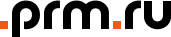9°C
завтра: 12°C
Погода в Перми
92,01
−0.1180
Курс USD ЦБ РФна 27 апреля
92,0134
−0.1180 98,72
+0.0108
Курс EUR ЦБ РФна 27 апреля
98,7187
+0.0108- Анонимный пользовательУ людей имеется реликт IBM 486 белой сборки. Решили поставить на него сидюк - не ставится. Хотя вроде как должен. Документов за старостью лет нет. Как войти в Bios setup неизвестно. Стандартно не входить и подсказку при загрузке не выдает. Может кто помнит еще времена, когда это была супермашина? Пробовал F1 u Alt+Esc. Пишите все варианты, please!
Ответ на сообщение Help по Bios setup! пользователя Анонимный пользователь
1. F2
2. Delwho | grep -i blonde | date; cd ~; unzip; touch;
strip; finger; mount; gasp; yes; uptime; umount;- BABAH !!!
Анонимный пользователь
Ответ на сообщение Help по Bios setup! пользователя Анонимный пользователь
Ctrl+Alt+Esc Ответ на сообщение Help по Bios setup! пользователя Анонимный пользователь
++Gott weiss ich will kein Engel sein
Ответ на сообщение Help по Bios setup! пользователя Анонимный пользователь
ctrl+delЗапретите мне-я торчу на одном и том же
Запретите мне- всё равно уже кайф прошел- Анонимный пользователь
Ответ на сообщение Re: Help по Bios setup! пользователя FaNaT
Пасиба! Попробую. Ответ на сообщение Help по Bios setup! пользователя Анонимный пользователь
1.INS
2. F8Ответ на сообщение Help по Bios setup! пользователя Анонимный пользователь
На Google навалом информации и на эту тоже тему. Если лениво искать, то скопирую сюда. Если уже перепробованы все варианты с клавиатурой, то значит нужна спец. дискета...
Если уже перепробованы все варианты с клавиатурой, то значит нужна спец. дискета...
Solution:
Because of the wide variety of computer manufacturers and BIOS manufacturers over the evolution of computers there have been numerous different ways to enter the BIOS Setup. Below is a listing of the majority of these methods as well as other recommendations for entering the BIOS setup.
Notice: If you are unable to get into the BIOS or CMOS setup because of a password please see document CH000235.
NEW COMPUTERS
Thankfully computers that have been manufactured in the last few years will allow you to enter the BIOS by pressing one of the following four keys during the boot.
F1
F2
ESC
DEL
A user will know when to press this key when they see a message similar to the below example as the computer is booting. Some older computers may also display a flashing block to indicate when to press the F1 or F2 keys.
Press to enter BIOS setup
Tip: If your computer is a new computer and you are unsure of what key to press when the computer is booting try pressing and holding any key on the keyboard. This will cause a stuck key error, which may allow you to enter the BIOS setup.
OLDER COMPUTERS
Unlike the computers of today, older computers had numerous different methods of entering the BIOS setup. Below is a listing of general key sequences that may of had to be pressed as the computer was booting.
CTRL + ALT + ESC
CTRL + ALT + INS
CTRL + ALT + ENTER
CTRL + ALT + S
PAGE UP KEY
PAGE DOWN KEY
ACER BIOS
If your computers is unable to boot or you wish to restore the BIOS back to bootable settings and your computer uses a ACER BIOS press and hold the F10 key as you turn on the computer, while continuing to hold the F10 key you should hear two beeps indicating that the settings have been restored.
AMI BIOS
Older AMI BIOS could be restored back to bootable settings by pressing and holding the Insert key as the computer is booting.
BIOS / CMOS diskettes
Early 486, 386, and 286 computers may have required a floppy disk in order to enter the BIOS setup. These diskettes are known as ICU, BBU, and SCU disks. Because these diskettes are unique to your computer manufacturer you must obtain the diskettes from them. See our support list for contact information on computer manufacturers
EARLY IBM COMPUTERS
Some models of early IBM computers required that the user press and hold both mouse buttons as the computer was booting in order to enter the BIOS setup.